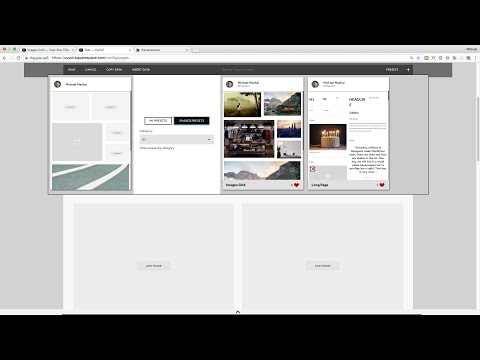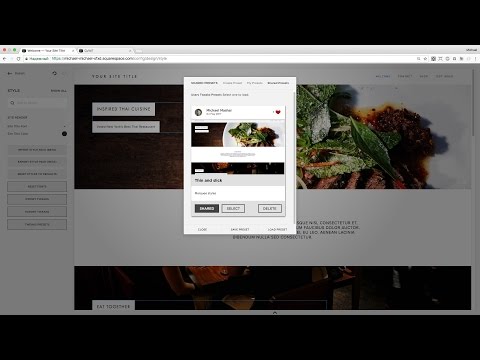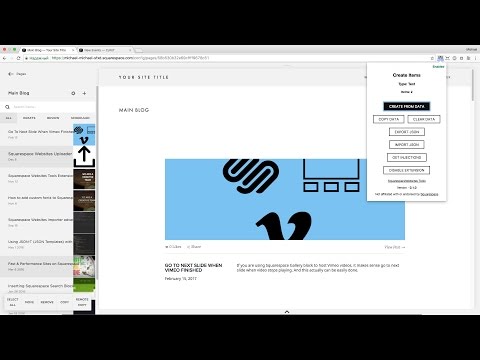Squarespace Chrome Extension Pro
Speed up your Squarespace workflow!
Most Advanced Squarespace Extension for Professional Website Designers.
Enhance your website-building experience with the Squarespace Chrome extension. From design tweaks to content management, and SEO to analytics, our vast array of Squarespace extensions is sure to help streamline your overall workflow and help you create a website that’s not only visually stunning but also functionally optimized.
Reviews
Copy and Clone Squarespace Websites and Pages, plus 5 other plugins:
The PRO license includes Lazy Summaries, Advanced Map Block, Table Block,
Admin UI Tweaks and Navigation Search plugins.
Copy Squarespace pages and collections like Blog pages, Product pages, Galleries, Albums, Events, or Custom (a.k.a. Dev) collections.
Import/export content and page styling between Squarespace websites. And instantly move or recreate your site from 7.0 to 7.1.
Disclaimer: This Chrome plugin uses an undocumented Squarespace API! So you use it at your own risk. We can’t be responsible for corrupted site content or collections - Squarespace is changing things often and never notified about it. If problems arise, we will make every effort to assist.
This Squarespace plugin is a subscription and your license expires 12 months after your purchase date. The content, styling and data you copied using this plugin will remain working but you won’t be able to copy, import or export any longer unless you renew your subscription.
Main Features of the Squarespace Chrome Plugin:
- Import/Export content across Squarespace websites
- Save your Content Presets (a set of blocks, layout) and insert on any page or blog article.
There’s a Shared Presets section where other users can see, use and like the Presets you share.
- Save Tweaks Presets and import/export them across multiple Squarespace sites
You can even use tweaks from another templates and some general things like fonts, colors will work.
- Reset all Fonts to a Selected font
Applies to some hidden fonts for buttons, etc. reducing loaded fonts size.
- Built in plugins
Pro license includes Lazy Summaries, Advanced Map Block, Table Block, Admin UI Tweaks and Navigation Search plugins.
- Color Swatches (7.0)
Lets you see all colors used on a Squarespace site so you can quickly choose colors.
- Delete DEMO Content
Lets you remove demo content in one click.
- and other cool stuff..
Subscription Licenses
SquareWebsites Pro Chrome Extension Walkthrough Video
Page Copy from Squarespace 7.0 to 7.1
Site Info Panel
Toggle Ctrl+Shift+I combination to see the main site’s info.
This works even if you're not logged in to your Squarespace account - so you can always check if the site you're seeing is a Squarespace site and which template is used.
Using Content Presets
Content Presets are like Squarespace Blocks layout preset, so if you want full data available - use extension import/export functions.
But if you’re using Content Presets you do not own (content presets can be shared) or presets created from another Squarespace site - you’ll be able to copy the layout, but the images and some other blocks will be empty (you’ll still copy the settings like image layouts, texts, gallery design & options, etc.).
Using Shared Presets or your saved Presets from another Squarespace site
Using simple Copy/Insert Layout Blocks
Notice that Copy/Insert works only for the site you’re working on. If you want to copy content blocks to another Squarespace site - you have to create a Preset.
Using Tweaks Presets
Imagine you need to show several designs to your client in a meeting, Tweaks Presets lets you do that by allowing quick changes/tweaks to your site styles. So, you can show your client what the site would actually look like on different designs.
How Tweak Preset Works
Tweak Presets checks the templateId then proposes shared Presets, so proposed presets are safe to apply on your site. Then, current site tweaks are applied on selected presets.
As always, better backup your Squarespace website before doing some changes. Or, just don’t "Save" loaded presets.
Content Items Cloning and Moving across Multiple Squarespace Websites
Frequently Asked Questions
-
Yes, because the Chrome Extension Tool lets you copy pages and content between Squarespace 7.0 and 7.1 sites in a few clicks making it an excellent tool for site migration.
-
Yes, your subscription allows you to use the extension on up to 3 devices simultaneously. But you'll need to log in with your account on each device.
-
Yes, you need to purchase Lite or Pro subscription (license) in order to copy pages. This extension has no Trial version anymore.
-
-
Sorry, there’s NO trial version available. You need to purchase either the Lite or Pro subscription to use the extension.
We’ll give a refund though if the Extension Tool does not work for you. -
First, add the Extension Tool to your Chrome browser (this plugin only works on Chrome browser so download it if you haven’t yet).
Then open the Extension Tool and login with the email address you used to purchase the subscription. -
We regularly update the Chrome Extension Tool to ensure optimal functionality with Squarespace's frequent changes and to add new and highly requested features (only on Pro version).
-
The extension uses undocumented Squarespace API, so there is some risk involved. So we recommend backing up your site before making changes so you have a version to go back to if things go wrong.
And please reach out to us if you run into any issues with using the extension instead of going to forums where we’re not always active. We’d be happy to help you fix the issue or refund your purchase if we can’t help you at all.
-
We offer a 30-day money-back guarantee if you're not satisfied with the Extension Tool or if it’s not the solution you need.
You can request a refund and we’ll refund your purchase. -
It’s okay to see “Pending” on your account. This is just the status of Squarespace’ processing of the payment.
Just login to the extension using the email you used for the purchase.
-
Aside from letting you copy pages between Squarespace 7.0 and 7.1 sites (and 7.1 to 7.1 sites), import/export content sections and pages across Squarespace websites, you also get plugins like:
Lazy Load Summaries so you can raise the Summary block display limit from 30 to 250,
Advanced Map Block so you can show multiple markers to display multiple locations on the map block, and
Custom Tables so you can create tables and import your Google sheets on to your site.
-
Both Lite and Pro versions let you copy and import/export pages so if you just want to copy pages get the Lite version.
But the Pro version lets you copy content presets or delete all of them in 1 click, and gives you access to additional plugins like the:Lazy Load Summaries so you can raise the Summary block display limit from 30 to 250,
Advanced Map Block so you can show multiple markers to display multiple locations on the map block, and
Custom Tables so you can create tables and import your Google sheets on to your site.
-
No, it does not work on Wordpress or other website platforms. The Extension Tool only works on Squarespace websites.
-
No, the Extension Tool does not work on other website platforms. It only works on Squarespace websites.
-
You don’t necessarily need admin access to copy pages but you’ll at least need a contributor access or access to the editing side to copy pages.